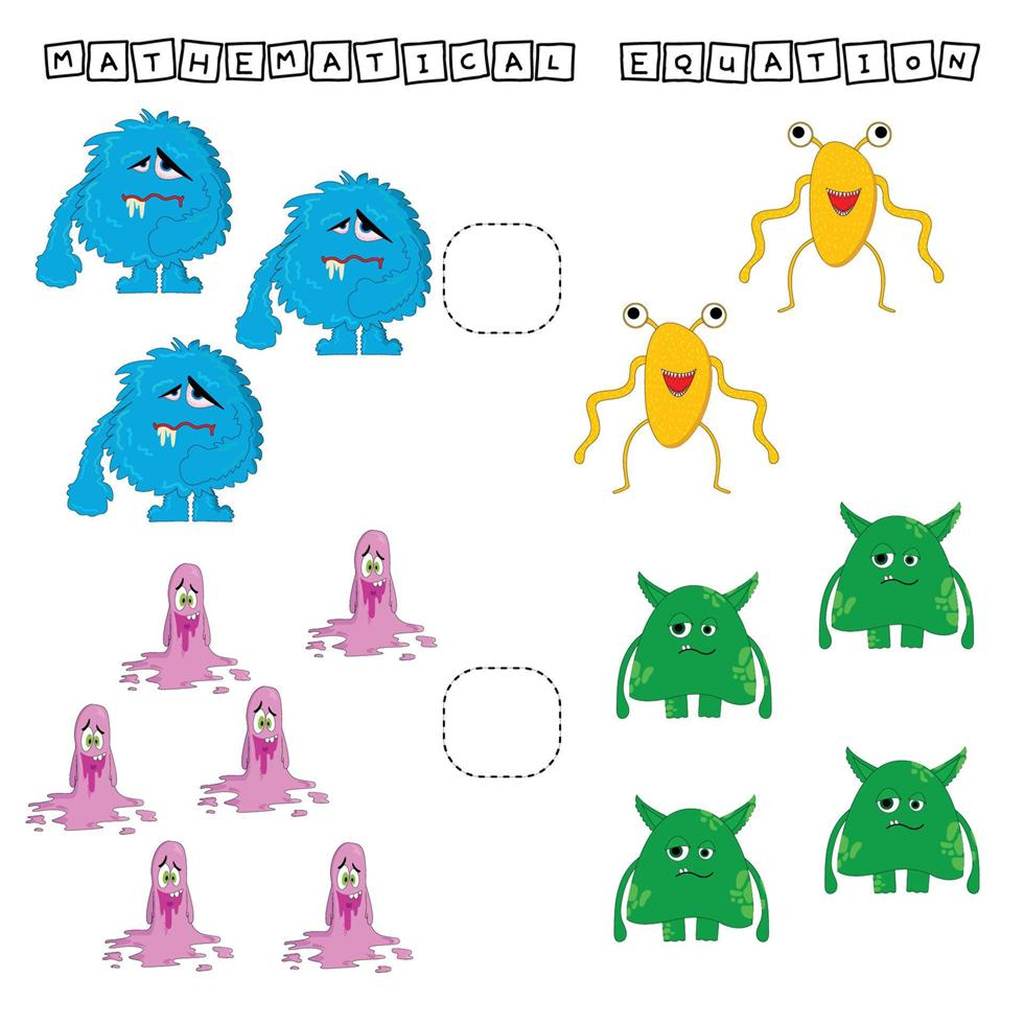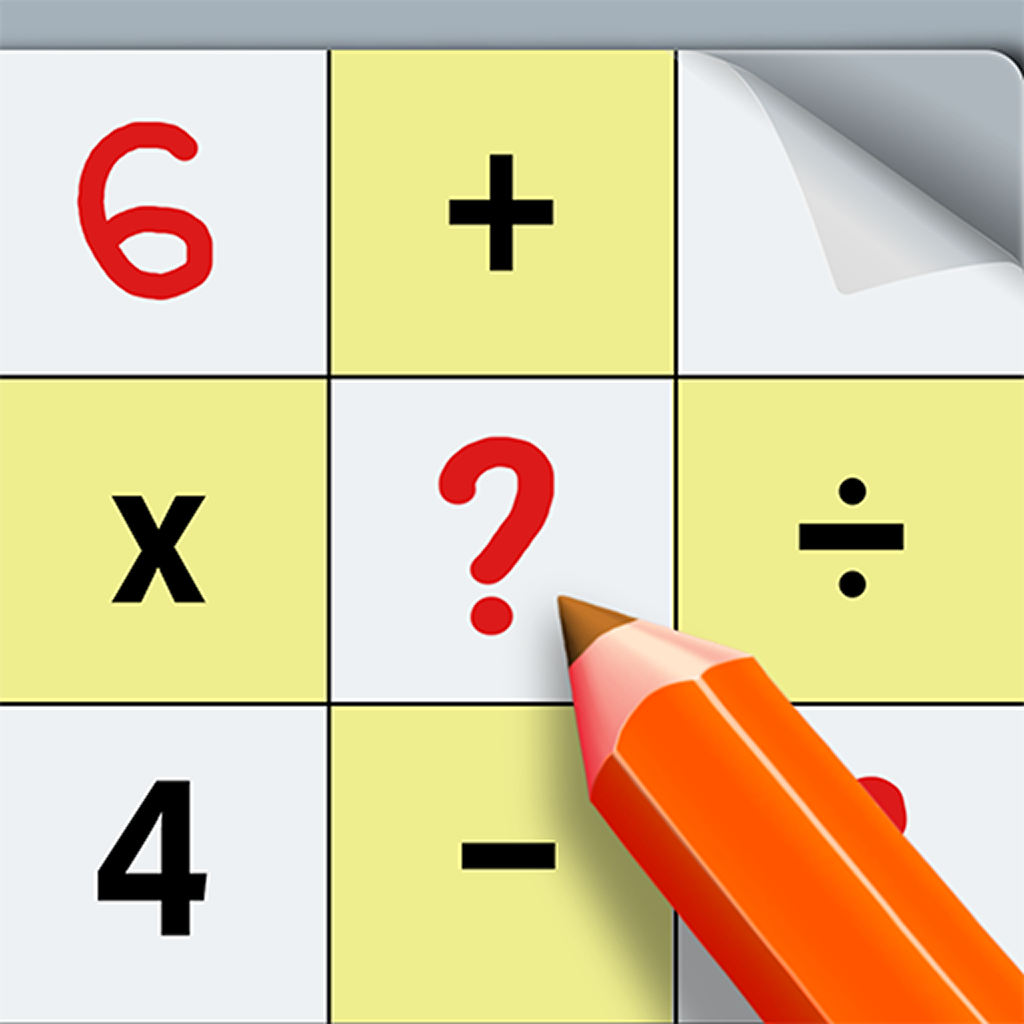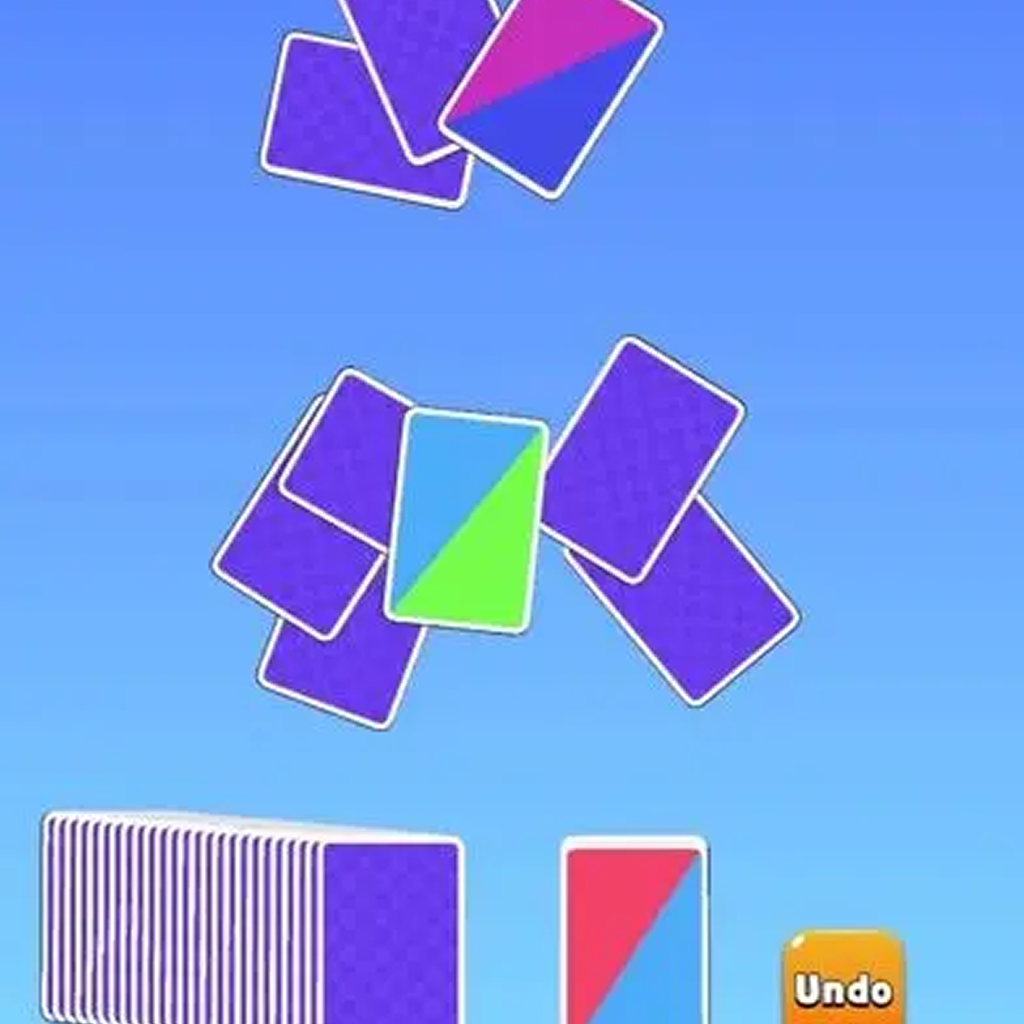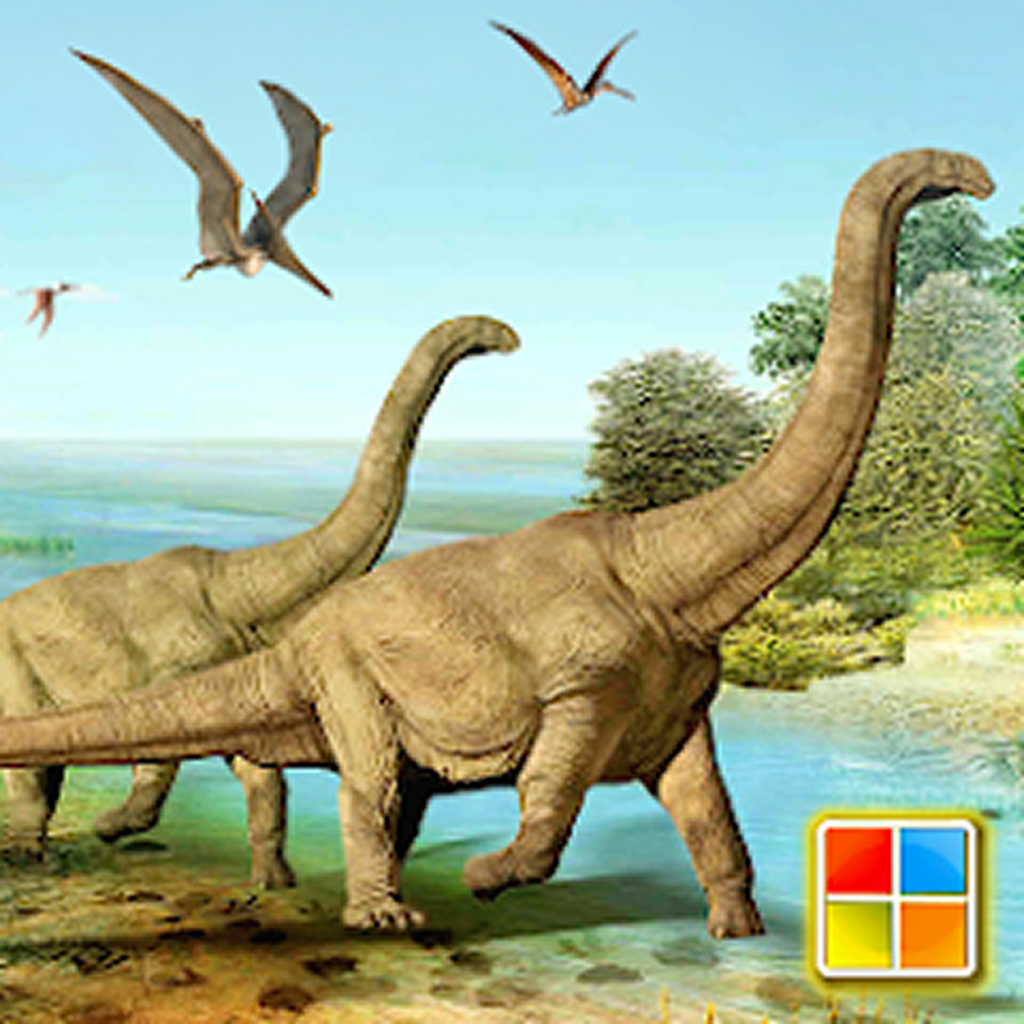Okay, so, I've been using Steam since, well, since practically forever. I've seen updates come and go – some game-changers, some… less so. We've all been there, right? That notification pops up: "Steam is updating." And you're like, "Okay, cool, another bug fix, probably." But this time? This time it felt different. It was different.
I'm not talking about a graphical overhaul (though those are nice). I'm talking about a feature so simple, so obvious, that you'll slap your forehead and wonder how it didn't exist before. A feature that, I'm already predicting, will become absolutely essential for any serious PC gamer. What is it, you might be wondering? Hold tight, because I'm about to dive in…
The Feature We Didn't Know We Needed (Until Now)
So, the big news: Steam has finally (yes, finally) introduced native, in-client game organization and categorization. It's true! No more kludgy third-party tools or manually editing shortcuts. You can now create custom collections, tag games with specific labels, and generally wrangle your massive library into something resembling order. I've got to admit, this part fascinates me.
Think about it: How many of us have hundreds, even thousands, of games sitting in our Steam library, most of them unplayed? It's the digital equivalent of that overflowing closet we all have. You know there's treasure in there somewhere, but digging through the mess feels like a Herculean task. And here’s the thing, Valve knows it too.
But how does this work? Well, it’s surprisingly intuitive. Right-click on any game, select "Add to," and then either choose an existing collection or create a new one. Boom. Done. You can even drag and drop games between collections, which is immensely satisfying for some reason. And the best part? These collections sync across all your devices, so your carefully curated library is always with you. Poki also introduces their own game categorization system.
Why This Changes Everything
Okay, let me try to explain why this seemingly small update is actually a huge deal. For years, we've been relying on workarounds to manage our game libraries. I remember when I first tried to organize my games using Windows folders – what a nightmare! Half the games wouldn't launch, the shortcuts kept breaking… it was a recipe for frustration. This new system sidesteps all of that. And the best part? It's baked right into Steam.
And it goes beyond just organization. Think about discoverability. How many times have you scrolled through your library, aimlessly searching for something to play? With custom collections, you can create categories like "Co-op Games," "Roguelikes," or even "Games I Intend to Finish (Someday)." Suddenly, that overwhelming list of titles becomes a curated selection of experiences tailored to your specific mood. Speaking of mood, it is highly likely that you have games in your steam library you have bought on a whim when you're not in the right mood. I have so many of those...
This is not the ultimate experience, it is true. There are better methods that allow us to discover new games to play. For example, the new Cyberpunk game is something that I have been eyeing for a long time but haven't had the chance to purchase it yet.
Steam's Ever-Evolving Ecosystem
Steam isn't just a store; it's a platform. And like any good platform, it's constantly evolving. This new categorization feature is a perfect example of that. It's not a flashy, attention-grabbing addition, but it addresses a core user need in a simple, elegant way. It shows that Valve is listening to its community and is committed to making the Steam experience better for everyone. I am really hoping this is the case. And I think it shows in the latest update.
But let's be real, Steam isn't perfect. The discovery algorithm can still be a bit hit-or-miss, and the sheer volume of games can be overwhelming. A good gaming chair is still more important. However, this update is a step in the right direction. It empowers us to take control of our libraries, to curate our own personal gaming experiences, and to rediscover the hidden gems we might have forgotten about. It is truly a gem of a feature for players of the platform.
FAQ: Understanding the New Steam Feature
How do I create a new collection in Steam?
Creating a collection is super easy! Just right-click on a game in your library, select "Add to," and then choose "New Collection." You'll be prompted to name your collection, and then you can start adding games to it. Think of it like creating a playlist for your music, but for games. It is that easy!
Can I share my Steam collections with friends?
Unfortunately, not yet. As of this update, collections are private and tied to your individual account. However, I wouldn't be surprised if Valve adds some kind of sharing functionality in the future. Imagine being able to share your "Best Indie Games" collection with your friends – that would be awesome!
Why does my Steam library still feel so cluttered, even with collections?
That's a fair question. Even with collections, a massive library can still feel overwhelming. The key is to be intentional with your categorization. Don't just create broad categories like "Action Games"; try to be more specific. Think about what you're actually looking for when you browse your library. Are you in the mood for a short, replayable game? A challenging puzzle game? The more specific you are, the easier it will be to find what you're looking for. And remember, you can always create nested collections for even more granular organization.
Does this new Steam update finally fix the issue of duplicate game entries?
Sadly, no. This update focuses primarily on organization and categorization, not on cleaning up duplicate entries. That's still a manual process, unfortunately. Hopefully, Valve will address this issue in a future update. It's a frustrating problem, especially for those of us with large libraries. But let's focus on the positive for now – at least we can organize those duplicates into their own collection titled "Games I Accidentally Bought Twice."
In conclusion, the new Steam update is not the biggest update. But the changes and features are something that many players have wanted, and now is the perfect opportunity to try them out. It really makes a difference and it is all about the organization. Don't you think?